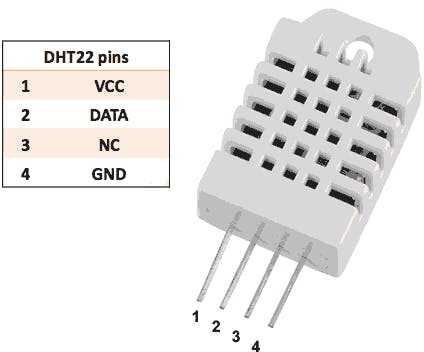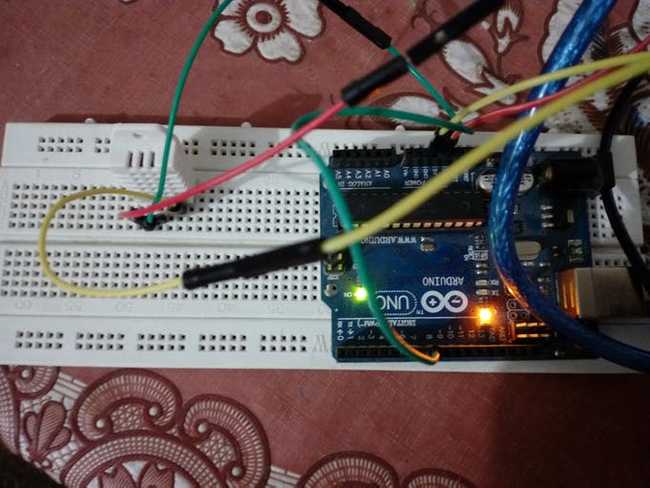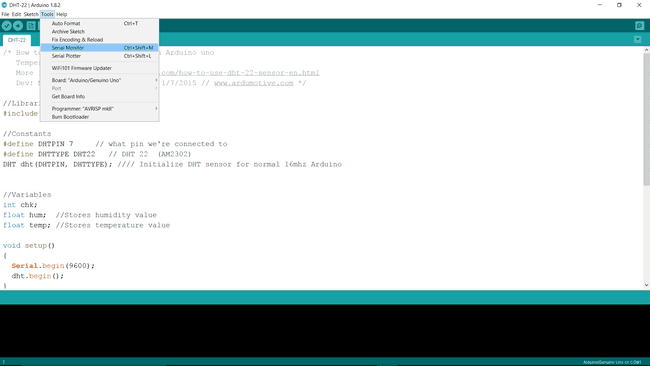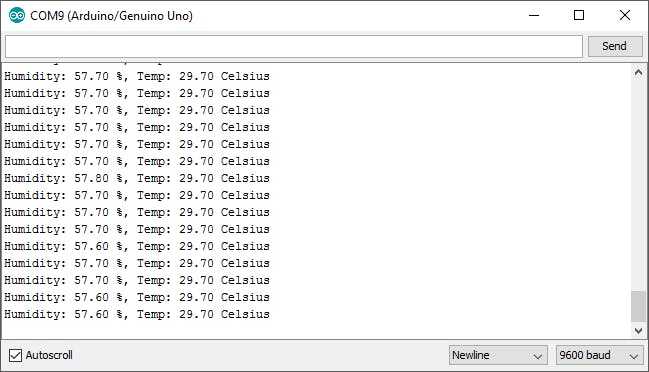Temperature Monitor
Build a temperature monitor with Arduino. Created by @AthulBless.
Temperature Monitoring With DHT22 & Arduino
- Reference www.arduino.cc
ABOUT THIS PROJECT
This is very simple project which hooks the DHT22 Temperature and Humidity sensor to the Arduino Uno & lets you measure your room Temperature & Humidity
Here, we are using the DHT22 Temperature and Humidity sensor with Arduino Uno R3 and getting it’s data from the Arduino Serial Monitor. The Humidity Range of the DHT22 is 0-100% and Temperature range is -40 - 125°C (the reason why I like DHT22 over DHT11).
Hardware Required:
1x Arduino/Genuino Uno
1x DHT22 Sensor
1x Bread Board
3x Jumper Wires
DHT22 Pin Configuration
Steps
- Pin
1isVCC, connect it to5V. - Pin
2is for data, connect it to digital Pin7. - And finally connect Pin
4toGND
The Arduino Sketch
Click here to download the sketch in .ino format
/* How to use the DHT-22 sensor with Arduino uno
Temperature and humidity sensor
*/
//Libraries
#include <DHT.h>;
//Constants
#define DHTPIN 7 // the pin its connected to
#define DHTTYPE DHT22 // DHT 22 (AM2302)
DHT dht(DHTPIN, DHTTYPE); //// Initialize DHT sensor for normal 16mhz Arduino
//Variables
int chk;
float hum; //Stores humidity value
float temp; //Stores temperature value
void setup()
{
Serial.begin(9600);
dht.begin();
}
void loop()
{
delay(2000);
//Read data and store it to variables hum and temp
hum = dht.readHumidity();
temp= dht.readTemperature();
//Print temp and humidity values to serial monitor
Serial.print("Humidity: ");
Serial.print(hum);
Serial.print(" %, Temp: ");
Serial.print(temp);
Serial.println(" Celsius");
delay(10000); //Delay 2 sec.
}Now upload the code to the Arduino
Open the Serial Monitor to see the output
Here’s how my output screen looks like :)
How was this workshop?
(your feedback is anonymous + appreciated 💚)